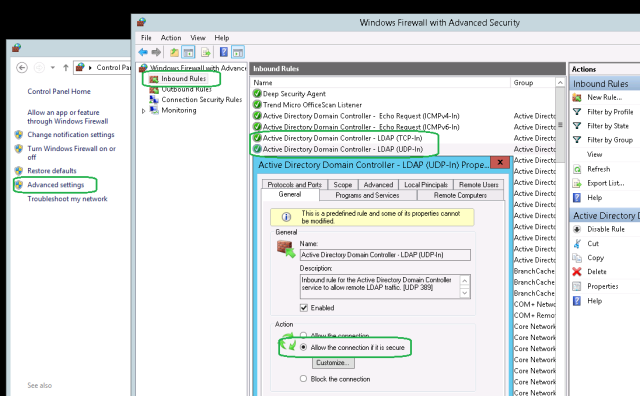Knowledgebase
lsass using lots of network/bandwidth
Written by:
Will Kruss
on
05 May 2021 09:32 AM
|
|
|
Go to Windows Firewall with Advanced Security > Inbound Rules > Active Directory Domain Controller – LDAP (UDP-in) and change the connection to “Allow the connection if it is secure”. Once this is done it's important to restart the server, as the existing connections will not be affected by the change, and will continue to consume bandwidth. | |
|
|