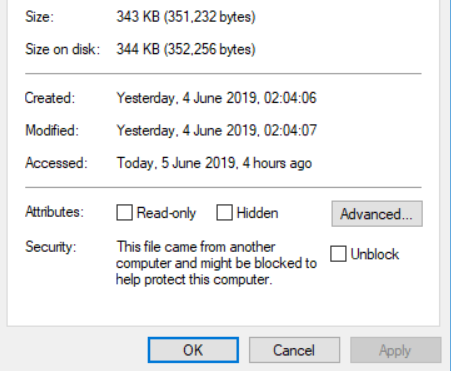Knowledgebase
Programs Slow to Open or Appearing to Hang on Windows
Written by:
Will Kruss
on
05 June 2019 08:58 AM
|
|
|
Windows has a defense mechanism for programs it does not recognize. This is part of the SmartScreen defense. If you are using a little known program you may find when you try to open it, the program appears to hang or opening it is delayed by a couple of minutes. To fix this (if you're sure the program is legitimate and virus free), you can modify the security by right clicking on the executable file (.exe), and choosing 'Unblock' in 'Security' which is beneath 'Attributes' if the program is being blocked from starting normally.
| |
|
|