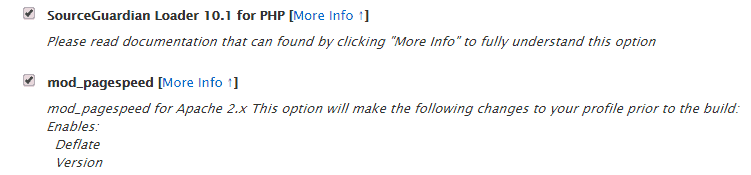Knowledgebase
Installing Google Pagespeed on cPanel
Written by:
Will Kruss
on
24 October 2017 02:59 PM
|
|
How to install mod_pagespeed using Easy Apache 3/usr/local/cpanel/3rdparty/bin/git clone https://github.com/pagespeed/cpanel.git /tmp/pagespeed/ cd /tmp/pagespeed/Easy tar -zcvf Speed.pm.tar.gz pagespeed mkdir -p /var/cpanel/easy/apache/custom_opt_mods/Cpanel/Easy mv Speed.pm Speed.pm.tar.gz -t /var/cpanel/easy/apache/custom_opt_mods/Cpanel/Easy/ cd && rm -rf /tmp/pagespeed Once complete you can then run EasyApache to compile mod_pagespeed into your server.
How to install mod_pagespeed using Easy Apache 4Create the file nano /etc/rpm/macros.apache2 Next, run the following commands in order, make sure you run each command on its own
| |
|
|