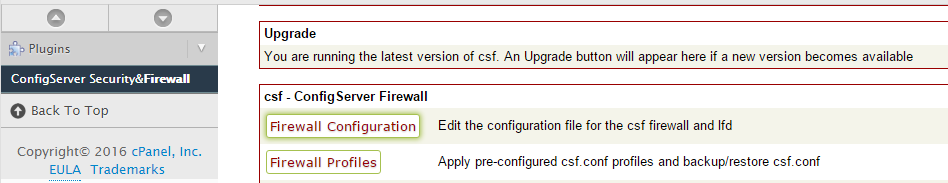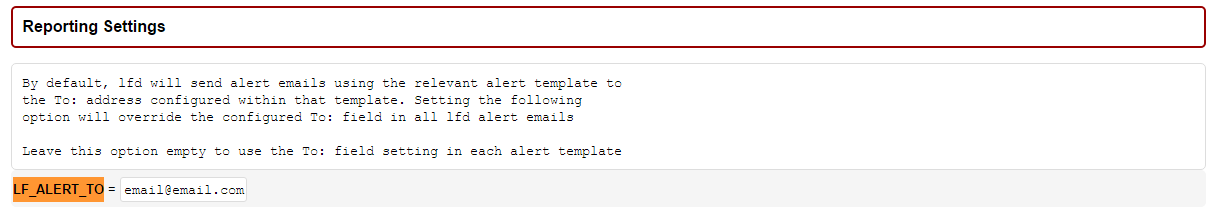Knowledgebase
Setting Email Address: ConfigServer & Firewall
Written by:
Will Kruss
on
27 May 2016 08:39 PM
|
|
|
Set up email address for ConfigServer Security & Firewall alerts in WHM/cPanel. An easy tutorial for self learners. Learn about setting the email address for ConfigServer Security & Firewall alerts in WHM or cPanel for security reason. First login to WHM and browse to Plugins -> ConfigServer Security & Firewall Click on 'Firewall Configuration'
Then search for the field LF_ALERT_TO and enter the email address you wish to send alerts to. If you leave it blank this will send to the default WHM administration email address (listed in WHM -> Server Configuration -> Basic cPanel & WHM Setup)
Scroll to the bottom of the page and click 'Change' then 'Restart LFD + CSF'. | |
|
|